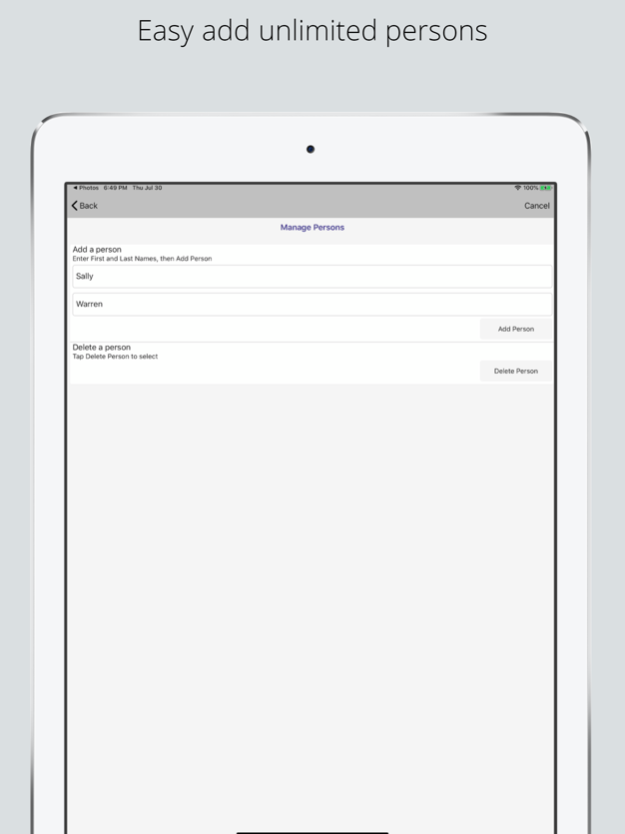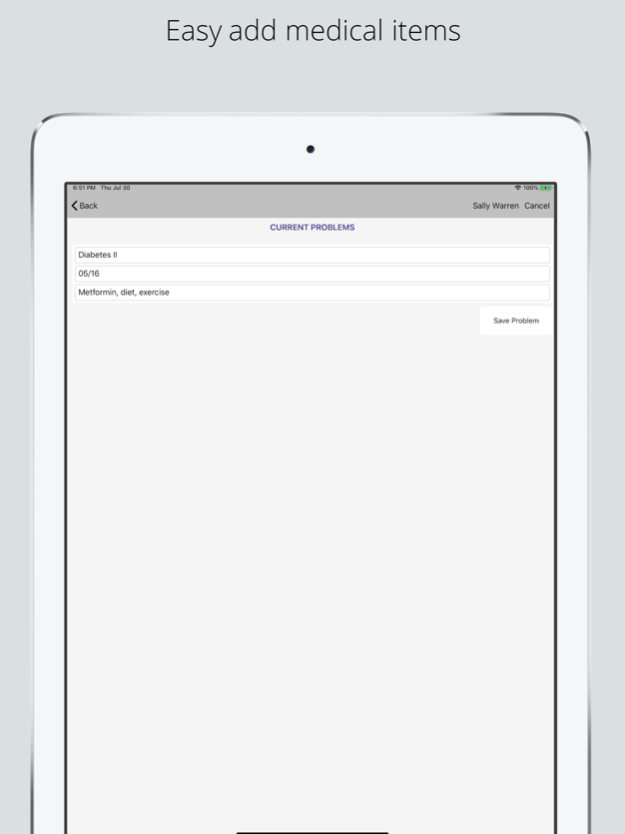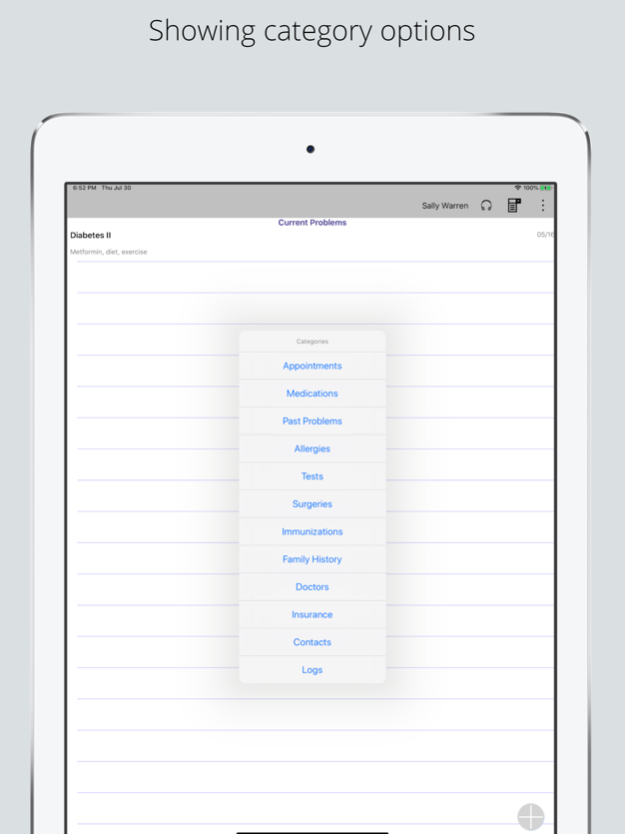Senior Medical Record 2.1
Continue to app
Paid Version
Publisher Description
Senior oriented, simplified and non-complicated. Medical records, insurance information, and emergency contacts, always with you.
Your doctor or emergency providers can instantly view your full medical history, especially the very important medication list and allergies.
* Integrated Text-To-Speech. Listen to your records.
* Supports disability screen readers (partial).
* Can input unlimited family members.
* Physician designed and programmed.
* Share a person's medical file to device print app or share to email and print the attachment.
* Easily export and import a person's medical data between iPhone and iPad.
Categories:
Appointments
Medications
Current Medical Problems
Past Medical Problems
Allergies
Blook Pressure
Tests
Surgeries/Hospitalizations
Family History
Insurances
Doctors
Doctor Questions
Contacts
Personal Log
Images (1)
When you have an appointment set up and your medical provider was entered with the full address, the app will open Google maps so you can navigate to your doctor.
Make phone calls directly from certain categories.
Share print formatted files to other device apps to print records.
Our apps have a small fee because we do not have any 'Ads' or 'In- App Purchases'
Oct 20, 2023
Version 2.1
1. Add field 'Facility' to newly added Appointments and Doctors
2. Ability in this version to save and view 1 medical photo image
About Senior Medical Record
Senior Medical Record is a paid app for iOS published in the Health & Nutrition list of apps, part of Home & Hobby.
The company that develops Senior Medical Record is Ken Rose. The latest version released by its developer is 2.1.
To install Senior Medical Record on your iOS device, just click the green Continue To App button above to start the installation process. The app is listed on our website since 2023-10-20 and was downloaded 0 times. We have already checked if the download link is safe, however for your own protection we recommend that you scan the downloaded app with your antivirus. Your antivirus may detect the Senior Medical Record as malware if the download link is broken.
How to install Senior Medical Record on your iOS device:
- Click on the Continue To App button on our website. This will redirect you to the App Store.
- Once the Senior Medical Record is shown in the iTunes listing of your iOS device, you can start its download and installation. Tap on the GET button to the right of the app to start downloading it.
- If you are not logged-in the iOS appstore app, you'll be prompted for your your Apple ID and/or password.
- After Senior Medical Record is downloaded, you'll see an INSTALL button to the right. Tap on it to start the actual installation of the iOS app.
- Once installation is finished you can tap on the OPEN button to start it. Its icon will also be added to your device home screen.